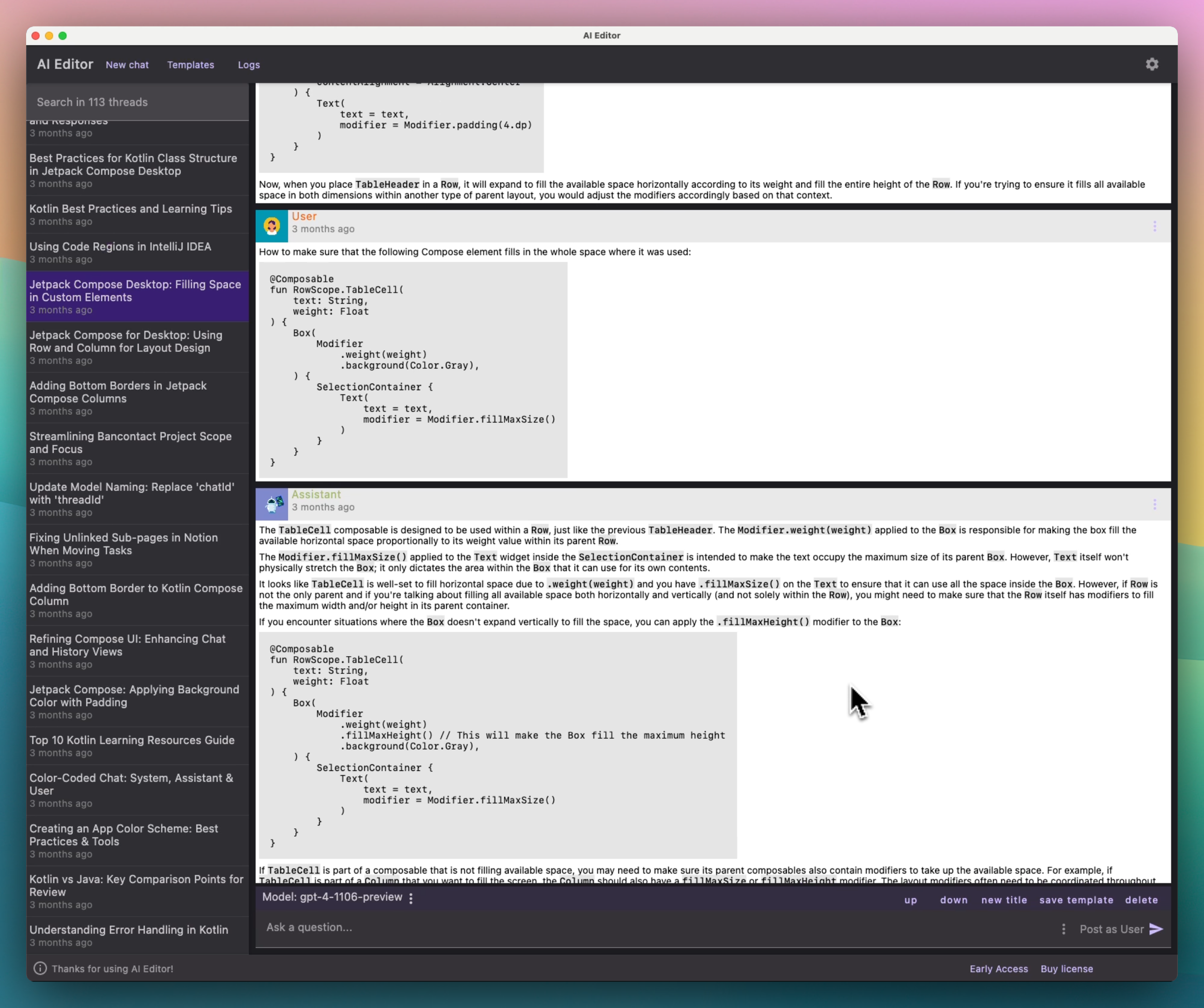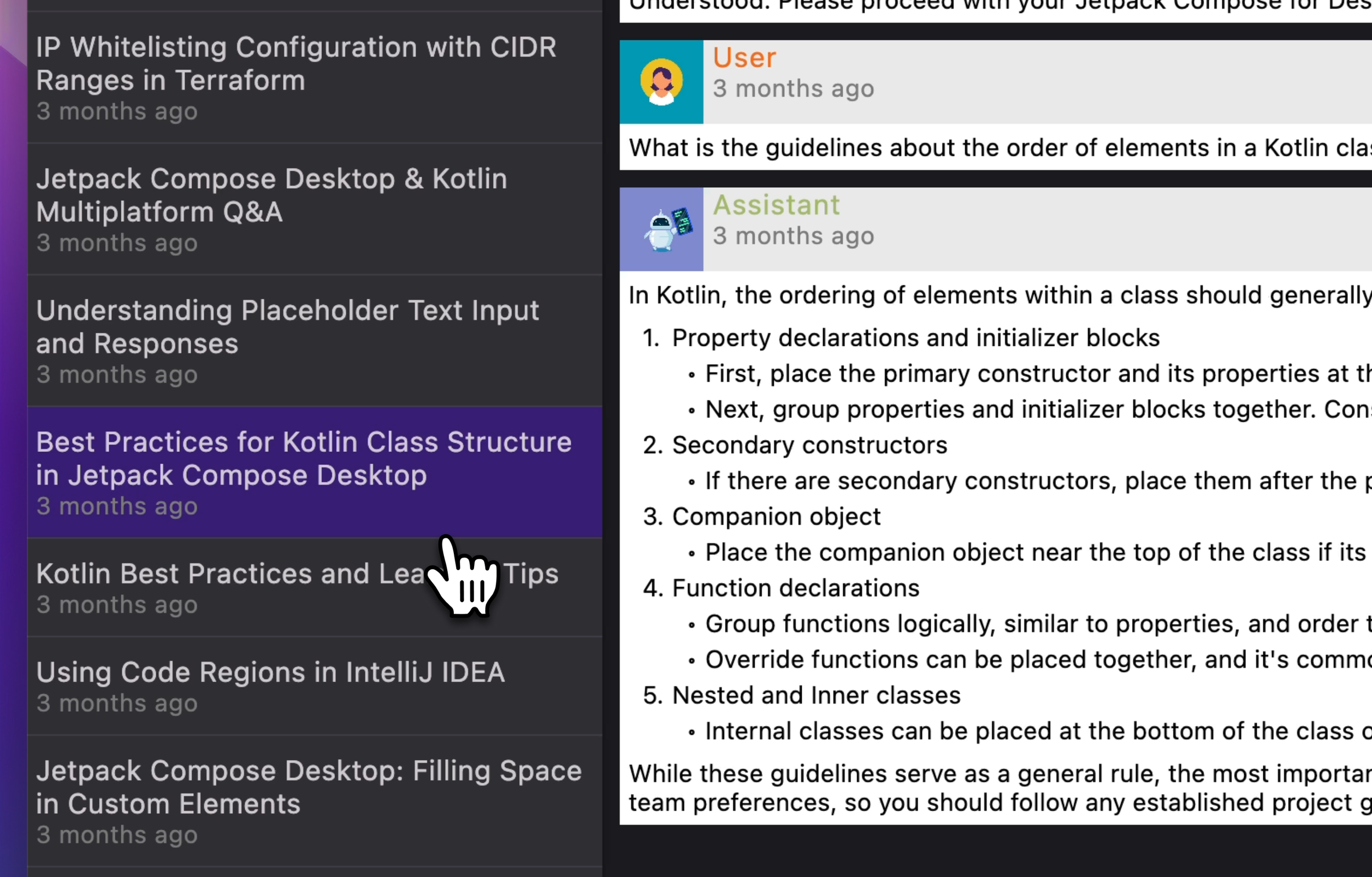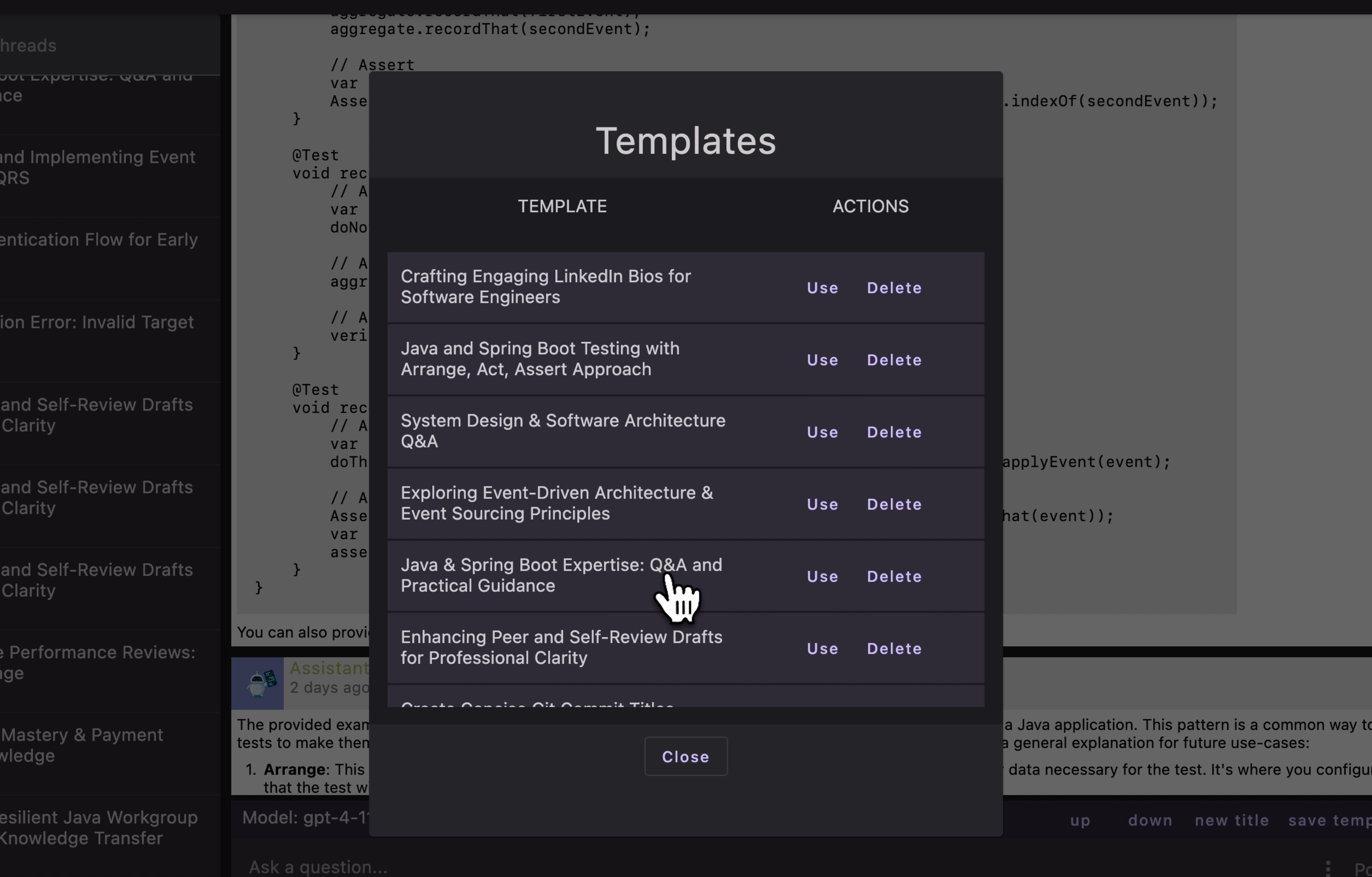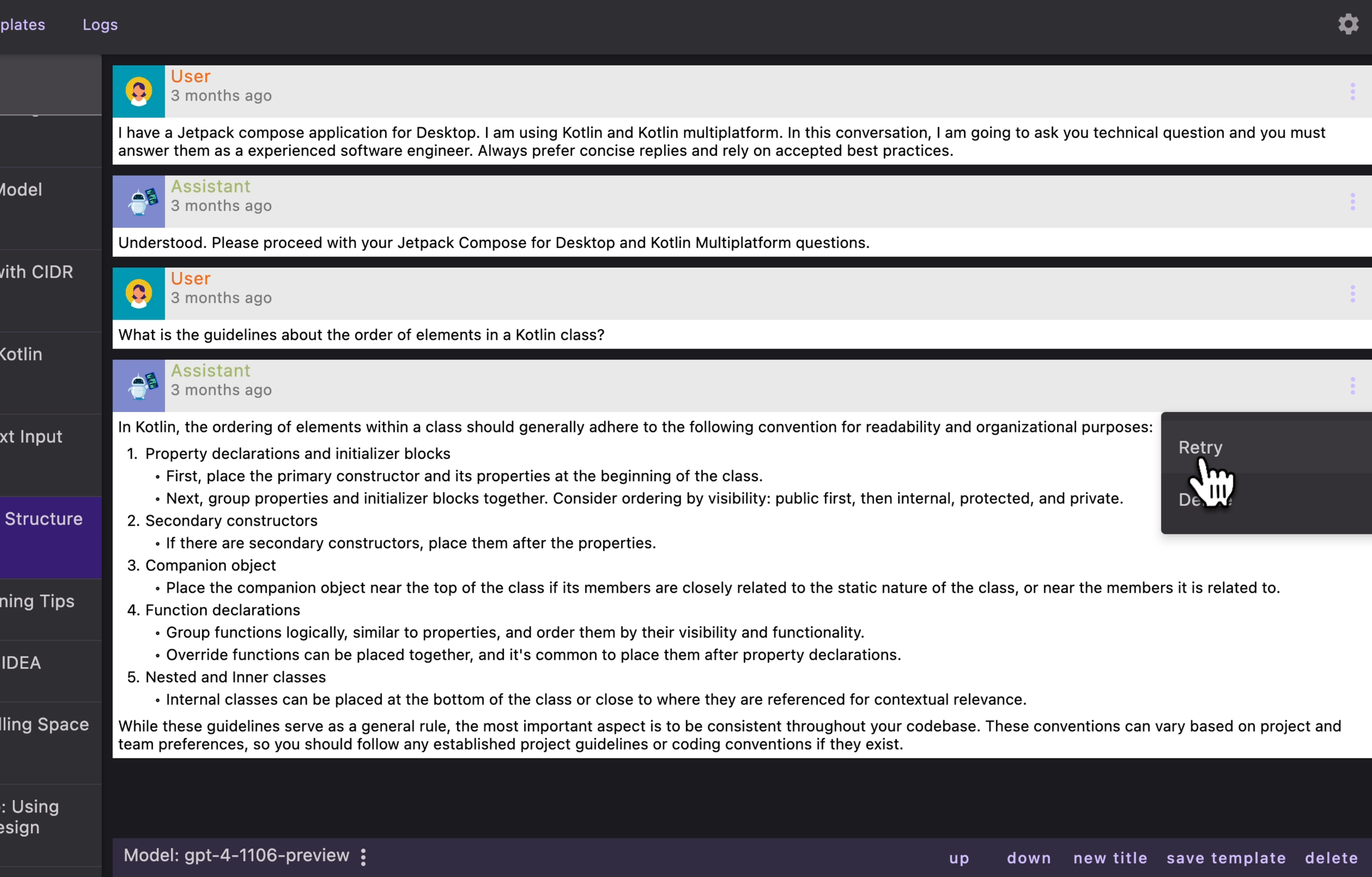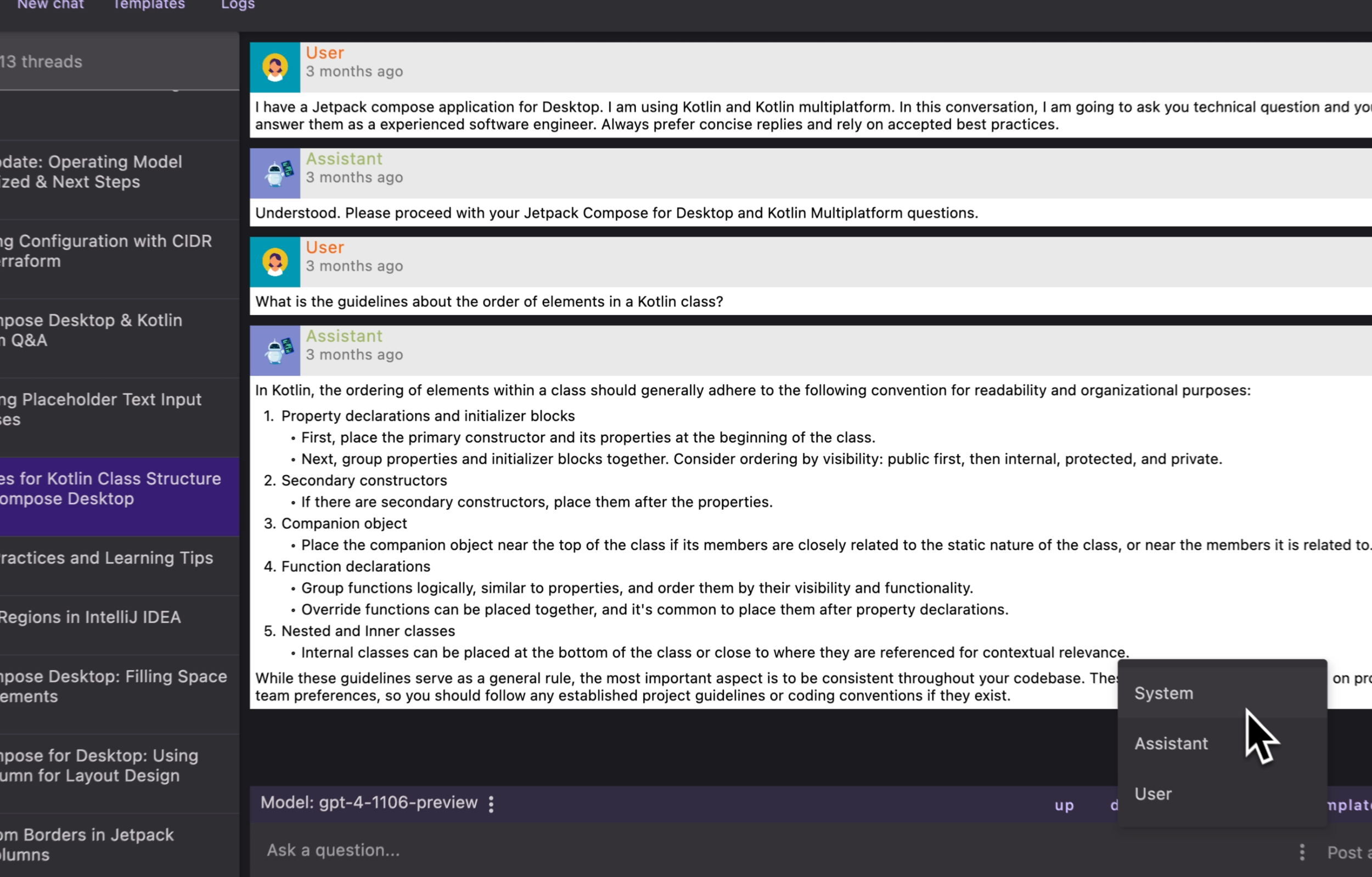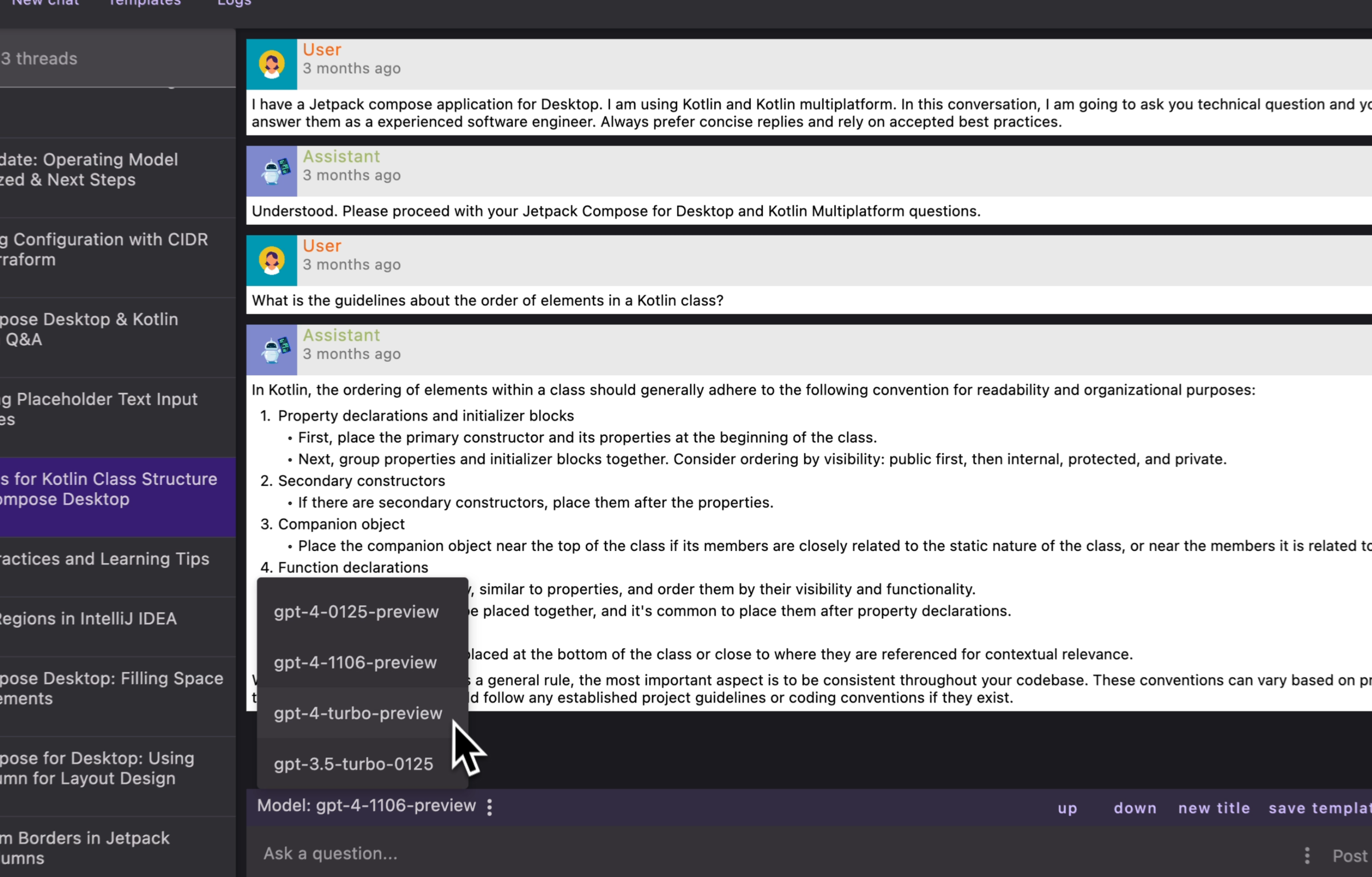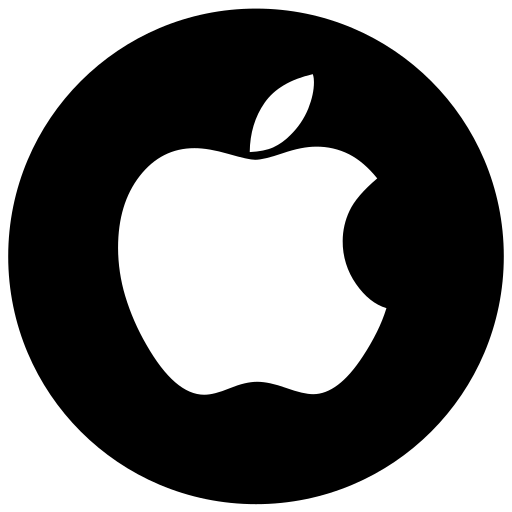Local data. Templates. Model selection. And more.
🚀 Cross-platform desktop application.
💻 Works on Mac, Windows, and Linux.
🗂️ All chat data is stored locally.
🗄️ Local templates and logs.
🤖 Use any AI model of your choice.
Windows Desktop Application
Install using .zip, .exe, .msix, or App Installer
Native app experience with seamless OS integration
All data is stored locally in a SQLite database file
Automatic version upgrades
Use your own API key (also stored locally)
AI Editor
Cross-platform desktop application for conversational AI APIs and Large Language Models.
[ software features ]
All chat data is stored locally.
Create chat templates and reuse them as needed.
Conversation-based API and model selection.
Configurable chat roles and custom conversation setups.
FAQs
How does it work?
Download the AI Editor desktop application for Mac, Windows, or Linux. Activate it using the license key. All your data is stored locally.
Is it free?
AI Editor comes with a limited free version. You can create up to 3 chats and 50 messages per day. It is possible to delete the chat and create a new one 🙂
Do I need a license?
Yes, you need a license for unlimited chat and messaging. See this page for pricing options.
Can I get a refund?
Yes, 7-day money-back guarantee. No questions asked.
Which platforms are supported?
AI Editor can be run on Mac, Windows, and Linux. Please check compatibility with the free version before purchasing a license.
Do I need a separate license for Mac, Windows, and Linux?
AI Editor’s license is sold per device, not per OS.
For example, for 1-Device licenses, you can activate a license on a Mac device and then deactivate and use the same license on Windows or Linux.
You can activate the same license on multiple devices and OS for multiple-device licenses.
———
Do you still have a question? Contact us at help@appbaza.com.

Try AI Editor for free!